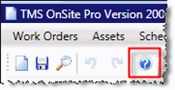
<< Click here to show the table of contents
TMS OnLine/OnSite 2013.5.5 User Guide
The quickest way for you to get help with TMS is to consult the Help files that come with TMS.
If you are in the TMS application and you want to view the help topic associated with the screen you are working in, click on the Help button in the toolbar.
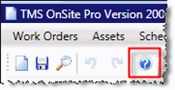
Four Rivers maintains a comprehensive online support center for our customers called the Customer Care Center (CCC). The CCC contains TMS Product Family information and resources, including documentation, tutorials, reports, software, and much more. At the CCC, Four Rivers customers can add support issues, check product information (system requirements, functionality matrix, and add-on products), update and view the support history of their organization, access training and tutorials, view and download documentation, search the TMS Knowledge Base, view common support issues and solutions, and download software.
Using a username and password, you can access the CCC at: http://support.frsoft.com/ccc/.
(If you don't know your username and password, please contact Technical Support at 1-800-864-0013).
Proceed to Contacting Four Rivers Software Systems >
"TMS®" stands for "Total Maintenance System®". " TMS®" and "Total Maintenance System®" are registered trademarks of Four Rivers Software Systems, Inc. + Contact Us for Help For help with the TMS software - send an email to TMS Technical Support. To give input or ask questions about the TMS product help - send a documentation feedback email.